Documents
To view all of the primary sources in Early Modern England, click on the 'Documents' tab in the header of the resource. You will see a list of options for browsing the sources: choose to view collection guides, browse by collection, or to use the search directories.
If you select ‘View all the documents’, all documents in the site will be loaded in a list view. These results can be refined using the filters: date, region, theme, library or archive, or collection. The list will automatically reorder to show the most populous theme, region or document type first. A tab at the top of the page can return you to the ‘Browse by Collection’ grid view.
To learn more about browsing and searching, visit the Page By Page Guide here.
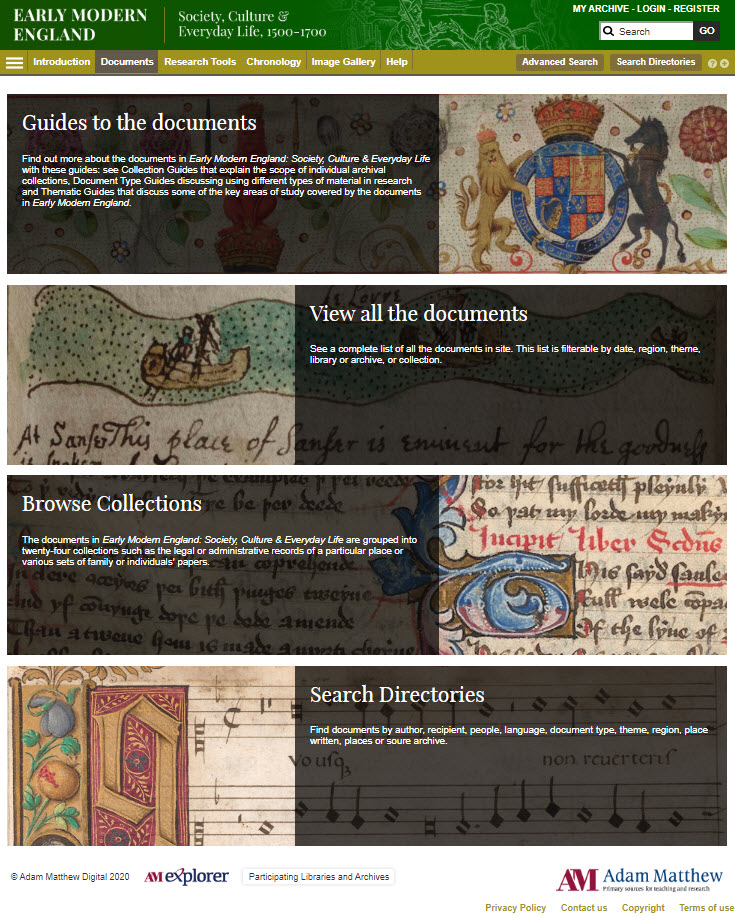
Next: Research Tools
Previous: What is Early Modern England: Society Culture & Everyday Life, 1500-1700?